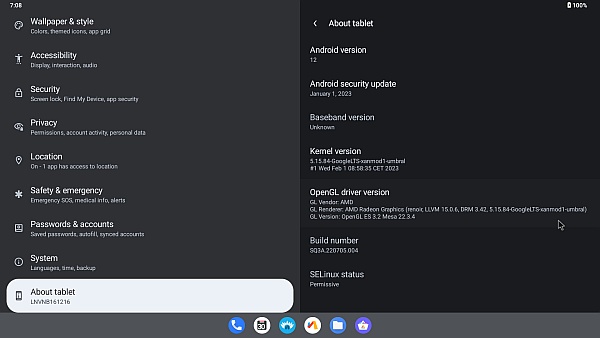This is an important announcement regarding the current status of the BlissOS project. We have placed the project under a temporary LOCKDOWN. The lockdown includes our Telegram support group, and Discord chat platforms, along with all BlissOS websites. Our Development chats will remain open for contributors throughout this time.
At this time, we cannot provide an estimated time of arrival (ETA) for when we will lift the lockdown.
Feel free to dive into our archives on Sourceforge and explore past Bliss OS releases. Please keep in mind, these are snapshots in time and won't be receiving any further updates or support. Our full focus is on crafting the next chapter for Bliss OS, and we're excited for you to be a part of it when it arrives! The upcoming changes are so substantial that they make all existing documentation obsolete. It is crucial for us to prioritize rewriting our documentation and group notes to ensure that you have a smooth and successful experience with the new builds. Releasing new builds without accurate documentation would lead to confusion and a poor user experience.
All previous public releases will be incompatible with the new code base that we are preparing to deploy. This means that current users running existing builds will not be able to perform OTA (Over-the-Air) or manual updates to the new system. A complete reinstallation from scratch will be required.
We sincerely apologize for any inconvenience this may cause and we are incredibly grateful for your continued support and understanding. We have confidence that your patience will be worth it.